My application is loading list items from a database in the background with a separate thread. During the loading process the user can interact with the application, so I don't want to change the default cursor. Still, to visually signal the loading process, I'd like to display the Windows busy (hourglass, IDC_WAIT) cursor on my form like an animated image. What would be the easiest way to do that? I was thinking of converting to a GIF and displaying in a GIFImage but I'd like to display the default Windows cursor (thus getting the resource from the system dynamically).
Note: I'm using Delphi7.