I'm trying to upload a file (pdf/jpg) using a Lambda function written in NodeJS by triggering the request from Postman but I'm getting the following error:-
2022-02-02T15:09:51.135Z 743939db-7511-4003-8e49-40c95ada47b4 ERROR Invoke Error
{
"errorType": "TypeError",
"errorMessage": "The first argument must be of type string or an instance of Buffer, ArrayBuffer, or Array or an Array-like Object. Received undefined",
"code": "ERR_INVALID_ARG_TYPE",
"stack": [
"TypeError [ERR_INVALID_ARG_TYPE]: The first argument must be of type string or an instance of Buffer, ArrayBuffer, or Array or an Array-like Object. Received undefined",
" at new NodeError (internal/errors.js:322:7)",
" at Function.from (buffer.js:334:9)",
" at Runtime.exports.lambdaHandler [as handler] (/var/task/app.js:68:23)"
]
}
The following is a chunk of event object getting logged on the CloudWatch:-
2022-02-02T20:39:52.136+05:30
Copy
info: Event:: {"body":"{\n \"base64String\": \"/9j/4AAQSkZJRgABAQAAAQABAAD/2wCEAAcHBwcIBwgJCQgMDAsMDBEQDg4QERoSFBIUEhonGB0YGB0YJyMqIiAiKiM+MSsrMT5IPDk8SFdOTldtaG2Pj8ABBwcHBwgHCAkJCAwMCwwMERAODhARGhIUEhQSGicYHRgYHRgnIyoiICIqIz4xKysxPkg8OTxIV05OV21obY+PwP/CABEICHAPAAMBIgACEQEDEQH/xAAcAAEAAgMBAQEAAAAAAAAAAAAABwgBBQYEAwL/2gAIAQEAAAAAsiAA
Lambda (NodeJS code):-
'use-strict'
const AWS = require("aws-sdk");
const logger = require('./logger').logger;
const moment = require('moment');
const fileType = ('file-type');
const { Buffer } = require('buffer');
//const { fileTypeFromFile } = 'file-type';
const ddbTable = process.env.RUNTIME_DDB_TABLE_FREE_USER_DOCUMENT;
const s3TempBucket = process.env.RUNTIME_S3_TEMP_BUCKET;
const s3 = new AWS.S3();
const getFile = (fileMime, buffer, userId) => {
let fileExt = fileMime.ext;
let hash = sha1(new Buffer(new Date().toString()));
let now = moment().format('YYYY-MM-DD HH:mm:ss');
let filePath = hash + '/';
let fileName = unixTime(now) + '.' + fileExt;
let fileFullName = filePath + fileName;
let fileFullPath = s3TempBucket + userId + fileFullName;
const params = {
Body: buffer,
Bucket: s3TempBucket,
Key: fileName
};
let uploadFile = {
size: buffer.toString('ascii').length,
type: fileMime.mime,
name: fileName,
fullPath: fileFullPath
}
return {
'params': params,
'uploadFile': uploadFile
}
}
exports.lambdaHandler = async (event, context) => {
logger.info("Event::", event);
logger.info('Uploading file to bucket::', s3TempBucket);
let body, data;
let statusCode = 200;
const headers = {
'Content-Type': 'application/json',
'Access-Control-Allow-Headers': 'Content-Type',
'Access-Control-Allow-Origin': '*',
'Access-Control-Allow-Methods': '*'
};
let request = JSON.parse(event.body);
let base64String = await request.base64String;
logger.info("base64String::", base64String);
let buffer = Buffer.from(base64String, 'base64');
//let buffer = new Buffer(base64String, 'base64');
let fileMime = fileType(buffer);
logger.info(fileMime);
if (fileMime === null) {
return context.fail('String supplied is not file type');
}
//let file = getFile(fileMime, buffer, user.id);
let file = getFile(fileMime, buffer, 'b06eb6f4-0ff0-5cb5-a41c-e000af66c8e9');
let params = file.params;
try {
//await new Promise((resolve, reject) => {
s3.putObject(params, (err, results) => {
if (err) reject(err);
else {
console.log(results);
body = results;
resolve(results)
}
});
// });
} catch (err) {
logger.info(err);
statusCode = 400;
body = err.message;
return err;
} finally {
body = JSON.stringify(data);
}
return {
statusCode,
body,
headers
};
}
The base64String is coming as undefined not sure why as I can see clearly in the event object?:-
let buffer = Buffer.from(base64String, 'base64');
Please assist, thanks
Postman request:-