I can change the background color of 1 single button, by pressing it and updating the relevant State, as follows:
@Composable
fun makeButtons() {
var isPressed by remember { mutableStateOf(false) }
val color = if (isPressed) Color.Red else Color.Green
Column {
Button(
onClick = { isPressed = !isPressed },
colors = ButtonDefaults.buttonColors(backgroundColor = color)
) {
Text("Btn")
}
}
}
But how can I locate a single button (i.e by its ID, or Text value) when all buttons are created dynamically (i.e in a for loop)?
@Composable
fun makeButtons() {
var isPressed by remember { mutableStateOf(false) }
val color = if (isPressed) Color.Red else Color.Green
Column {
for (i in 1..5) {
Button(
onClick = { isPressed = !isPressed },
colors = ButtonDefaults.buttonColors(backgroundColor = color)
) {
Text("Btn $i")
}
}
}
}
I want to be able to change the background color of each Button, separately. Currently, if you run the above code, all will change color together, if you press any.