I just started to use RStudio with Python (up to now everything works) and I wonder if there is a preferred way to run scripts such as my small Test.py containing
import inspect
import os
a = 5
print(a)
print(inspect.currentframe())
os.chdir("C:/.../") # a path, whatever you like
cwd = os.getcwd()
# print the current directory
print("Current working directory is:", cwd)
There is an answer for R here but this does not consider Python. I tried the flollowing:
- Source (Ctrl + Shift + S) from R-console => R-console is used
- Start Python console using
reticulate::repl_python()in R-console => Change from R- to Python-console
- Source (Ctrl + Shift + S) from Python-console => Change from Python- to R-console
It seems, reticulate::repl_python() forces the quit first.
- Run lines or a selection using "run" (Ctrl + Enter) => Starts Python-console and stays there
This reference for reticulate and its description did not help: The reticulate package provides a comprehensive set of tools for interoperability between Python and R... Reticulate embeds a Python session within your R session, enabling seamless, high-performance interoperability.