I am trying to connect Excel will Oracle DB. I have already installed the Oracle client in my system (version: Oracle 11.2.0.3.0_64-bit).
The process which I am following is:
Then I got below message.
Then I entered the server details and clicked "OK" to connect.
Then I got below error.
I retried but every time same issue.
I followed the same connection process in Power BI, there I am able to connect successfully, but the issue is only coming in Excel.
what could be the reason and how I can fix it?