Facing one problem with Flex builder "Refreshing workspace" and "Building workspace" over and over... Am wasting almost 10min on every build. running FB 3 on my win 7 , 64 bit , 3 gig Ram.
Facing one problem with Flex builder "Refreshing workspace" and "Building workspace" over and over... Am wasting almost 10min on every build. running FB 3 on my win 7 , 64 bit , 3 gig Ram.
Aside from everything mentioned, the general architecture of your application might end up being the reason why in your case is slow while others it's not an issue. Your main mxml that contains mx:Application (or whatever else they call it these days) might have children whose children [embed] a lot of others things. [Embed]-ing assets involves transcoding those bitmaps and mp3 sound clips into swf which can add to a lengthy compilation experience.
If you have like $60 bucks lying around, you could try out Clement Wong's Hellfire Compiler daemon. Dude is one of the smartest unsung persons in the industry. If you have a multi-core CPU, it will divy up the compilation work and get your binaries done quicker.