I use bind variables in Delphi and on the other side there is Oracle database with Database link (@dblink). When I build a SELECT statement without bind variables, it has no problem with performance. Only if I query SELECT statement with bind variables it takes very long (sometimes 1-2 hour). Is it possible in FireDAC to make the query faster without changing SQL-query? I need to use bind variables to avoid SQL injection.
This SQL is very Fast in Delphi:
SELECT
DLGH_START_D Datum,
TRUNC((d.DLGH_ENDE_D - d.DLGH_START_D) * 24 * 60)||' Min '||
TRUNC(MOD(((d.DLGH_ENDE_D - d.DLGH_START_D) * 24 * 3600), 60))||' Sek' Dauer
FROM
dialoghistory d
WHERE
d.DLGH_PARAMETER_C = 'Name of Parameter' AND <--
d.dlgh_funktion_c = 'SQLS' AND
d.DLGH_START_D > '01.02.2020' <--
order by 1
This SQL is very slow in Delphi:
SELECT
DLGH_START_D Datum,
TRUNC((d.DLGH_ENDE_D - d.DLGH_START_D) * 24 * 60)||' Min '||
TRUNC(MOD(((d.DLGH_ENDE_D - d.DLGH_START_D) * 24 * 3600), 60))||' Sek' Dauer
FROM
dialoghistory d
WHERE
d.DLGH_PARAMETER_C = :B_Name AND <--
d.dlgh_funktion_c = 'SQLS' AND
d.DLGH_START_D > :Datum <--
order by 1
---------------------------
//slow execution period , because of bind variables (1 h)
qry := TFDQuery.CreateSQL(Application, sSqlText_.Text);
with qry do begin
...
Param.AsString := value; //set value of bind variable
...
Open;