I would like to have "Add to Calendar" in the Email. My idea is to write the code to Javascript to generate file.ICS in CloudPage and link it with the button. When the Email receiver clicks on the button, the file.ICS will be downloaded.
I have a Journey Builder which is triggered from Sales Cloud. I have a CloudPage and I would like to retrieve the information of the "Date field" from the triggered record. I quite have no idea how to write the code to retrieve the "Date field" information in CloudPage. Below is the code that I have
%%[
VAR @sid, @jid, @reason, @lue, @lue_prop, @lue_statusCode, @overallStatus, @requestId, @Response, @Status, @Error, @curEmail
SET @sid = AttributeValue("_subscriberkey")
SET @jid = AttributeValue("jobid")
SET @listid = AttributeValue("listid")
SET @batchid = AttributeValue("_jobsubscriberbatchid")
SET @reason = "One Click Unsubscribe"
VAR @subscriberRows,@result
SET @subscriberRows = RetrieveSalesforceObjects(
"Contact",
"AccountId, Email",
"Id", "=", @sid )
if RowCount(@subscriberRows) == 1 then
VAR @subscriberRow, @AccountId
SET @subscriberRow = Row(@subscriberRows, 1)
SET @AccountId = Field(@subscriberRow, "AccountId")
SET @curEmail = Field(@subscriberRow, "Email")
endif
]%%