I'm working on a Asp.net web application code base and I have installed OpenCover 4.7.1221 version and using command prompt Administrator mode I executed a command to generate a code coverage report in a Windows Server 2012 R2 server and after few minutes it gives worker process crashed error and it also covers part of the code until that error occurs.I have executed same command against same code base in my windows 10 machine and it works fine and OpenCover generated a complete report.
Executed command : OpenCover.Console.exe -target:C:\Windows\System32\inetsrv\w3wp.exe -targetDir:"C:\Projects\Application\src\Application.Web\Bin" -targetargs:-debug -register:Path64 -output:"C:\Users\User1\Desktop\Opencover report\results.xml" -communicationtimeout:10000000