i am creating google sheets addon, according to google docs
https://developers.google.com/apps-script/guides/triggers#getting_started
onEdit is a simple trigger which doesnt need to be installed
this is my code.gs
function onOpen() {
SpreadsheetApp.getUi() // Or DocumentApp or SlidesApp or FormApp.
.createMenu('Custom Menu')
.addItem('Show alert', 'showAlert')
.addToUi();
}
function showAlert() {
}
function onEdit() {
console.log("on edit called")
}
and clicked on test deployment and opened the spreadsheet which i have full access to
however onEdit doesnt seem to be called when i edit the values in spreadsheet ( doesnt show on execution logs too), what should be done for simple triggers to work ?