I'm having a rather stubborn DatePicker that I can't seem to get to behave.
I'm using react-datepicker's DatePicker component.
I have a table, where each row has a DatePicker. Opening the calendar view of the date picker seems to not clear the edge of the table:
I have tried setting style={{zIndex: "9999 !important"}} on the table to no avail.
This appears to be the only solution anyone ever recommends.
The bit of code using the DatePicker component looks like this:
<Row>
<Col>
<DatePicker
onChange={onChangeCallback(user.id)}
autoComplete="off"
shouldCloseOnSelect={false}
dateFormat="dd-MM-yyyy"
selected={date}
placeholderText="Vælg Dato..."
clearButtonTitle="Ryd"
isClearable
/>
</Col>
<Col>
<Calendar
color="#ff7e01"
className="align-middle"
size={18}
/>
</Col>
</Row>
with Row and Col imported from reactstrap.
Interestingly, the DatePicker acts correctly when not using Row and Col, so something in there must be causing this interference.
Any clues?