Problem : Margins are appearing when I print excel sheets when individual margin value is 0
Tools: Excel 365 Panasonic DP-MB5445SX
Problem in detail: I have 4 sheets to print, each sheet will fit an a4 size paper fully, I have given individual margins (Top, Bottom, Left, Right, Header & Footer margin value as 0) The printer default margin value is also 0
Yet when I print all 4 sheets together Back to back, I am getting a 1 cm margin(either top or header) on all even pages (2,4)
Points to note:
- If I print individual sheets and flip them manually then there is no margin error, print is exactly as required
- In page setup there is no margin shown anywhere this is the same for all sheets
- In printer properties margin is given as 0
Any idea why this is happening? & how I could resolve this? thanks in advance.