I'm trying to implement 2FA in my application using Authy API basing on this documentation page https://www.twilio.com/docs/authy/api/users. Everything works fine but I struggle to understand how to generate auxiliary code that can be used as a replacement for QR code.
See screenshot below and field "Manual entry" (screenshot is obviously from different app but I'm targeting similar implementation)
I cannot find in any documentation information on how to generate this code.
I assume it can be built using QR string that later is transformed into QR image, but QR string itself is pretty long and those manual entry codes in different applications tend to be short.