I can't speak to your flow specifically and the issue you're seeing with the way you're retrieving that value (you haven't shown it) but another way to pull data from Excel and be a lot more specific about it is to use Office Scripts.
If you've never used them before, this can help you get started.
https://support.microsoft.com/en-us/office/introduction-to-office-scripts-in-excel-9fbe283d-adb8-4f13-a75b-a81c6baf163a#:~:text=Getting%20started,steps%20you%20want%20to%20automate.
In relation to a script that can help you, if you create a new script called Get Cell Value and paste this code in ...
function main(workbook: ExcelScript.Workbook, worksheetName: string, cellAddress: string)
{
return workbook.getWorksheet(worksheetName).getRange(cellAddress).getText();
}
... you can then call it from PowerAutomate and it will give you the right answer.
You can see in my example, the first cell is a formula. From PowerAutomate using the Run script action, it works as expected.
You can then use the resulting value to create your folder.