The above script is supposed to take in user input as a string. The string will look something like this "120,50" where 120 is x coordinate and 50 is y coordinate. I wrote a function called “judge” that will take the user input, split it in two (x and y) and then check if either x or y are more than 127 or less than -127. If that is the case, it should add or subtract 127 from the x/y value. This is done to get the difference. It then adds the 127 (or subtracts) that it took originally to get the difference. After this calculation, the values are sent to an arduino where the mouse is moved accordingly.
main.py on host
import serial, serial.tools.list_ports
import win32api
from time import sleep
# print list of available comports
ports = list(serial.tools.list_ports.comports())
for _ in ports:
print(_)
# establish connection with given comport
comport = input("Enter comport: COM")
ser = serial.Serial(f"COM{comport}", 115200)
# send coordinates in bytes
def write_read(x):
ser.write(x.encode("utf-8"))
def judge(num, append_string_x, append_string_y):
x, y = num.split(",")
if int(x) > 127:
append_string_x = str(int(x) - 127)
# ADD 127 AFTER SENDING
write_read("127,0")
sleep(0.01) # Sleep is used to circumvent a bug I found
elif int(x) < -127:
append_string_x = str(int(x) + 127)
# SUBTRACT 127 AFTER SEND
write_read("-127,0")
sleep(0.01) # Sleep is used to circumvent a bug I found
else:
append_string_x = str(x)
if int(y) > 127:
append_string_y = str(int(y) - 127)
# ADD 127 AFTER SENDING
write_read("0,127")
sleep(0.01) # Sleep is used to circumvent a bug I found
elif int(y) < -127:
append_string_y = str(int(y) + 127)
# SUBTRACT 127 AFTER SENDING
write_read("0,-127")
sleep(0.01) # Sleep is used to circumvent a bug I found
else:
append_string_y = str(y)
x_y = f"{append_string_x},{append_string_y}"
write_read(x_y)
sleep(0.01) # Sleep is used to circumvent a bug I found
# main while loop
while True:
num = input("Enter a number: ")
judge(num, append_string_x="", append_string_y="")
main.c on arduino
#include "HID-Project.h"
void setup() {
Serial.begin(115200);
Serial.setTimeout(1); // This shit almost gave me a heart attack
Mouse.begin();
}
void loop()
{
if(Serial.available() > 0)
{
String str = Serial.readStringUntil(',');
int dx = str.toInt();
int dy = Serial.parseInt();
mouse_move(dx, dy);
}
}
void mouse_move(int dx, int dy)
{
Mouse.move(dx, dy);
}
Behavior WITHOUT the sleep(0.01) call in main.py
Why is there y-axis movement when the sleep(0.01) call isn't included in main.py?
Edit: I am using Arduino Micro atmega32u4 if that helps.