I would like a smooth animation of this view whenever the search bar is selected and deselected. Right now it's choppy:
Heres my code below in the searchResultsUpdater. From what I understand, these functions should handle the animations, I'm not sure what's wrong here:
func updateSearchResults(for searchController: UISearchController) {
//MapView moves up when search bar is selected
if searchController.isActive == true{
UIView.animateKeyframes(withDuration: 0.25, delay: 0.0, options: UIView.KeyframeAnimationOptions(rawValue: 7), animations: {
self.mapView.frame.origin.y=self.view.safeAreaLayoutGuide.layoutFrame.origin.y
},completion: nil)
}
//MapView moves down when cancel button is selected
if searchController.isActive == false{
UIView.animateKeyframes(withDuration: 0.25, delay: 0.0, options: UIView.KeyframeAnimationOptions(rawValue: 7), animations: {
self.mapView.frame.origin.y=self.view.safeAreaLayoutGuide.layoutFrame.origin.y
},completion: nil)
}
}
Any help is appreciated, thank you!