 How can I scroll till specific object visible in Squish Tests (QT application)? The scroll bar has date (Month, Day and Year) to pick. Please provide any suggestions on how to locate the object and scroll or drag to a particular date.
How can I scroll till specific object visible in Squish Tests (QT application)? The scroll bar has date (Month, Day and Year) to pick. Please provide any suggestions on how to locate the object and scroll or drag to a particular date.
Asked
Active
Viewed 407 times
0
rdeep
- 49
- 1
- 6
-
For locating/looking up the object one would need to know its class name, or the name of a specific class that it inherits from. It may work to pick it (at a breakpoint) or to record a click/touch on it while recording. Unless this is a custom control, one should assume that the control has been tested by the vendor already. As such, automation of it may not be urgently required, one could instead use the API of this control from inside the Squish test script to configure it to the desired date. But for this one also needs to know what class this is, to look up its API documentation. – frog.ca Oct 13 '22 at 08:11
1 Answers
0
Is it possible to move the scroll bar by clicking on it and then nativeType Up/Down? Or you do a simple turning for 1 click with mouseMove, mousePress, mouseMove, mouseRelease. After you have done this, you might check the properties of the object if the date is correct. If not, do it again until you have the correct date.
A_Wdgnm
- 11
- 4