I've created a React RTK application with mainly MUI Components.
Suddenly (and I can' reconstruct where when or why) the Mui <Badge> is not showing in my app, although it is in plain sight in the DevTools, elements.
The code that leads to this example page is:
import { Badge, Button } from "@mui/material";
import React from "react";
export default () => (
<div>
<Badge variant="dot" badgevalue={10}>
<Button variant="outlined">test</Button>
</Badge>
</div>
);
I've tried a lot, but with no succes. Can anyone help me out what the problem is here?