How do I rename devices in packet tracer instead of them saying laptop0 laptop1 etc.
Asked
Active
Viewed 4,935 times
2 Answers
0
There are two ways that I know of that can allow you to make the change.
- You can double click on the tag "laptop0" and change it from the text box
- Double click on the laptop icon > Config > Global Settings > Display Name
0
Go to the device, then click on the name of it, and now you can change it. Or double-click on the device, then config tab, then Display name tab.
Jeremy Caney
- 7,102
- 69
- 48
- 77