Im trying to set the x and y axes of the plotly chart below by using shiny selectInput() but I get an empty plot instead.
## app.R ##
library(shiny)
library(shinydashboard)
library(plotly)
library(dplyr)
df<-structure(list(year = c("2016", "2016", "2016", "2016", "2016",
"2016", "2016", "2016", "2017", "2017", "2017", "2017", "2017",
"2017", "2017", "2017", "2017", "2018", "2018", "2018", "2018",
"2018", "2018", "2018", "2018", "2018", "2019", "2019", "2019",
"2019", "2019", "2019", "2019", "2020", "2020", "2020", "2020",
"2020", "2020", "2020", "2020"), accident.description = c("left and center lane blocked",
"one lane blocked", "right and center lane blocked", "right hand shoulder blocked",
"right lane blocked", "shoulder blocked", "three lanes blocked",
"two lanes blocked", "left and center lane blocked", "one lane blocked",
"right and center lane blocked", "right hand shoulder blocked",
"right lane blocked", "road closed", "shoulder blocked", "three lanes blocked",
"two lanes blocked", "left and center lane blocked", "one lane blocked",
"right and center lane blocked", "right hand shoulder blocked",
"right lane blocked", "road closed", "shoulder blocked", "three lanes blocked",
"two lanes blocked", "one lane blocked", "right and center lane blocked",
"right hand shoulder blocked", "right lane blocked", "road closed",
"shoulder blocked", "two lanes blocked", "left and center lane blocked",
"one lane blocked", "right and center lane blocked", "right hand shoulder blocked",
"right lane blocked", "road closed", "shoulder blocked", "two lanes blocked"
), severity = c(8, 68, 5, 206, 142, 6, 2, 25, 32, 77, 30, 309,
285, 8, 2, 6, 89, 19, 58, 13, 224, 245, 8, 8, 2, 119, 77, 12,
34, 178, 28, 2, 61, 15, 42, 6, 34, 182, 32, 3, 122), traffic.sp = c(116,
670, 82, 2550, 1394, 82, 32, 235, 283, 651, 341, 3996, 3053,
0, 23, 71, 772, 239, 592, 174, 2967, 2748, 0, 128, 24, 1181,
990, 133, 505, 1972, 0, 46, 654, 113, 379, 74, 519, 1658, 0,
29, 1116), distance.m = c(0.02, 0.06, 0.01, 0.44, 0.26, 0.01,
0.01, 0.03, 0.05, 5.84, 0.05, 0.67, 9.36, 1.299, 0.01, 0, 1.12,
4.22, 2.875, 0, 3.37, 18.379, 1.306, 0, 0, 2.017, 12.281, 0,
0, 21.872, 3.168, 0, 12.392, 0, 2.349, 0, 0, 21.76, 3.149, 0,
6.625), traffic._1 = c(250, 1980, 168, 7618, 4193, 214, 85, 735,
873, 2238, 976, 11436, 9022, 162, 76, 166, 2518, 582, 1868, 428,
8380, 7939, 162, 313, 83, 3496, 2696, 337, 1420, 5910, 546, 80,
1776, 412, 1231, 174, 1426, 5313, 659, 80, 3180)), class = c("grouped_df",
"tbl_df", "tbl", "data.frame"), row.names = c(NA, -41L), groups = structure(list(
year = c("2016", "2017", "2018", "2019", "2020"), .rows = structure(list(
1:8, 9:17, 18:26, 27:33, 34:41), ptype = integer(0), class = c("vctrs_list_of",
"vctrs_vctr", "list"))), class = c("tbl_df", "tbl", "data.frame"
), row.names = c(NA, -5L), .drop = TRUE))
ui <- dashboardPage(title="ScopeDashboard",
dashboardHeader(title = span("Scope Dashboard")),
dashboardSidebar(
selectInput(
inputId = "varsx",
label = "Choose X variable:",
choices = c("severity","traffic.sp","distance.m","traffic._1"),
multiple = F,
selected = "severity"
),
selectInput(
inputId = "varsy",
label = "Choose Y variable:",
choices = c("severity","traffic.sp","distance.m","traffic._1"),
multiple = F,
selected = "traffic.sp"
)
),
dashboardBody(
plotlyOutput("corrs")
)
)
server <- function(input, output) {
output$corrs<-renderPlotly({
fig <- plot_ly(
data = as.data.frame(df),
x = .data[[input$varsx]],
y = .data[[input$varsy]],
color = ~accident.description,
mode = "scatter",
marker = list(
size = 10,
line = list(color = 'rgba(152, 0, 0, .8)',
width = 2)
),
text = paste(
"Accident Description:",~accident.description,
"<br>Year :",
df$year,
"<br> Count :",
.data[[input$varsx]],
"<br> Count :",
.data[[input$varsy]]
),
hoverinfo = "text"
) %>% layout(height=470,showlegend=T,
title = paste(" per year"
),font=t,
xaxis = list(
dtick = 10,
tick0=0,
rangemode = "nonnegative"
),
yaxis = list(
dtick = 10,
tick0 = 0,
rangemode = "nonnegative"
),
legend = list(title = list(text = "<b>Accident Description</b>"))
)
fig
})
}
shinyApp(ui, server)