I'm using a logo as the navbar toggler for 768px screens and below. On the developments tools and android it works as intended with the PNG preserving its alpha channel.

However, I have tested it on an iPhone 8 and get the following result in multiple browsers.
I then tested it on MacOS Big Sur and get a similar issue but only with Safari.

The code below is the styling that I have for this element. I have tried it as just an img in html, or a picture by itself. My latest attempt with the background property is after following some answers from stack.
.logo-nav-toggle {
width: 75px;
height: 100px;
background: rgba(255, 255, 255, 0) url('/src/img/d_labyrinth_transparency_75x100.png') no-repeat center center;
}
Here is the PNG that I am using:
Any ideas what the solution to this could be?