I have question. How to make possible what Poppers.js tooltip shows around element(popcorn) what is passed thru ? I am using- Vuejs, Nuxt, typescript for my webpage
otherwise it "sticks" around div element and tooltip showing is wrong .(check images bellow)
<template>
<div>
<div ref="popcorn" aria-describedby="tooltip">
<slot name="action" :toggle="toggle" :close="close" />
</div>
<div ref="tooltip" role="tooltip">
<div :class="[ci-popover, `ci-popover--background-color-${variant}`,`ci-popover--padding-${padding}`]">
<slot name="default" />
</div>
</div>
</div>
how now it looks like
 in inspector
in inspector

Second solution I tried to add as parameter to slot element ref="popcorn"
<slot ref="popcorn" name="action" :toggle="toggle" :close="close" />
but it breaks Popper.js and just displays vertically tooltip.
Popper: Invalid reference or popper argument provided. They must be either a DOM element or virtual element.