I would like to plot two curves in 3d such that the x-axis is shared for two curves. One curve must lie on the X-Z plane while the second curve must be on the X-Y plane.
I have tried to accomplish the same using with the following code.
import numpy as np
import matplotlib.pyplot as plt
ax = plt.figure().add_subplot(projection='3d')
x = np.linspace(0, 1, 100)
y = abs(np.sin(x*2*np.pi))
ax.plot(x, y, 'b', zs=0, zdir='x', label='curve in (x, z)')
ax.plot(x, y, 'r', zs=0, zdir='z', label='curve in (x, y)')
# Make legend, set axes limits and labels
ax.legend()
ax.set_xlim(0, 1)
ax.set_ylim(0, 1)
ax.set_zlim(0, 1)
ax.set_xlabel('X')
ax.set_ylabel('Y')
ax.set_zlabel('Z')
ax.view_init(elev=20., azim=-35)
plt.show()
I have shown what I have accomplihed with this code in the left panel of this figure. However, I would like to get something as shown in the right panel this figure.
Any help would be deeply appreciated!