We have a .NET desktop Application Running One of my user is facing OutOfMemory Exception while SSRS Report Rendering Though, I am able to run SSRS through Browser Report Link.
All other users are working fine
User PC Configuration i5 10th Gen 8 GB Ram (Lot of free space Available)
Steps performed
- Tried Reinstalling Application
- Tried Deleting Temp Files
- Checked TaskManager everything is ok
Is there any thing else why ??
Below is the Error Screenshot i am facing..