I have implemented the pagination in my application using angular .
Is there any way to change the > icon to text labelled "Next" ?
Is there any way I can place only "Rows per page" and "showing" on top and bring the Next arrow icon to the bottom of the table.
Is it possible to exchange the placing of two text , i need swap the placing of text - would want to have "Showing" at first place and then followed by "rows per page" text.
<mat-paginator #paginator1 [pageSizeOptions]="[5, 10, 20, 50, 100]" aria-label="Select page of periodic elements">
Any help on this is appreciated.