I'm making a Node.js app with Jimp for image processing. I want to make a dashed border on rectangles based on parameters for the rectangles themselves (x, y, width and height). I want the border to be as close to a web browser dashed border as possible. What I mean by that is that it goes top, right, bottom and finally left. I also need an offset variable to make it go a little bit outward but I think I did that (If you think there's a way to improve the offset, please tell me). The problem is that I use scanQuiet from Jimp and I'm unable to go backward (ie. -width or -height). For the bottom dashed line I need to go backwards the width (-width) and for the left - backwards the height (-height). How do I do that? Can I make scanQuiet go backwards? Is there any better way to do the dashed border?
Note: I have a funtion called blendColors which I'm going to include in the code below.
Code:
function dashedBorder(
image,
{ lineDash, lineWidth, color },
{ x, y, width, height }
) {
let drawing = true,
passed = 0,
offset = lineWidth - 1;
color = Jimp.intToRGBA(color);
// Top border
image.scanQuiet(x - offset, y - offset, width, 1, (x, y) => {
if (drawing) {
const pixelColor = Jimp.intToRGBA(image.getPixelColor(x, y));
const newColor = blendColors(pixelColor, color);
for (let i = 0; i < lineWidth; i++) {
image.setPixelColor(
Jimp.rgbaToInt(newColor.r, newColor.g, newColor.b, 255),
x,
y + i
);
}
}
passed++;
if (
(passed >= lineDash[0] && drawing) ||
(passed >= lineDash[1] && !drawing)
) {
drawing = !drawing;
passed = 0;
}
});
drawing = true;
// Right border
image.scanQuiet(
x + width + offset,
y + lineWidth + offset,
1,
height - lineWidth * 2,
(x, y) => {
if (drawing) {
const pixelColor = Jimp.intToRGBA(image.getPixelColor(x, y));
const newColor = blendColors(pixelColor, color);
for (let i = 0; i < lineWidth; i++) {
image.setPixelColor(
Jimp.rgbaToInt(newColor.r, newColor.g, newColor.b, 255),
x - i,
y
);
}
}
passed++;
if (
(passed >= lineDash[0] && drawing) ||
(passed >= lineDash[1] && !drawing)
) {
drawing = !drawing;
passed = 0;
}
}
);
drawing = true;
// Bottom border
image.scanQuiet(
x + width + offset,
y + height + offset,
-width,
-1,
(x, y) => {
if (drawing) {
const pixelColor = Jimp.intToRGBA(image.getPixelColor(x, y));
const newColor = blendColors(pixelColor, color);
for (let i = 0; i < lineWidth; i++) {
image.setPixelColor(
Jimp.rgbaToInt(newColor.r, newColor.g, newColor.b, 255),
x,
y - i
);
}
}
passed++;
if (
(passed >= lineDash[0] && drawing) ||
(passed >= lineDash[1] && !drawing)
) {
drawing = !drawing;
passed = 0;
}
}
);
drawing = true;
// Left border
image.scanQuiet(
x - offset,
y + height - lineWidth - offset,
1,
-height + lineWidth * 2,
(x, y) => {
if (drawing) {
const pixelColor = Jimp.intToRGBA(image.getPixelColor(x, y));
const newColor = blendColors(pixelColor, color);
for (let i = 0; i < lineWidth; i++) {
image.setPixelColor(
Jimp.rgbaToInt(newColor.r, newColor.g, newColor.b, 255),
x + i,
y
);
}
}
passed++;
if (
(passed >= lineDash[0] && drawing) ||
(passed >= lineDash[1] && !drawing)
) {
drawing = !drawing;
passed = 0;
}
}
);
}
function blendColors(c1, c2) {
const stepPoint = c2.a / 255;
const r = c1.r + stepPoint * (c2.r - c1.r);
const g = c1.g + stepPoint * (c2.g - c1.g);
const b = c1.b + stepPoint * (c2.b - c1.b);
return { r, g, b };
}
(async () => {
let image = await Jimp.read("./test.png");
dashedBorder(
image,
{ lineWidth: 3, lineDash: [20, 5], color: 0x1a53ffbb },
{ x: 0, y: 0, width: image.bitmap.width, height: image.bitmap.height }
);
image.write("./test-border.png");
})();
Note: Ignore the number in the middle of the second image.
Update: New code
const Jimp = require("jimp");
function dashedBorder(
image,
{ lineDash, lineWidth, color },
{ x, y, width, height }
) {
let drawing = true,
passed = 0,
offset = lineWidth - 1;
color = Jimp.intToRGBA(color);
// Top border
for (let i = x; i < x + width; i++) {
if (drawing) {
const pixelColor = Jimp.intToRGBA(image.getPixelColor(x, y - offset));
const newColor = blendColors(pixelColor, color);
for (let k = 0; k < lineWidth; k++) {
image.setPixelColor(
Jimp.rgbaToInt(newColor.r, newColor.g, newColor.b, 255),
i,
y - offset + k
);
}
}
passed++;
if (
(passed >= lineDash[0] && drawing) ||
(passed >= lineDash[1] && !drawing)
) {
drawing = !drawing;
passed = 0;
}
}
// Right border
for (let j = y; j < y + height; j++) {
if (drawing) {
const pixelColor = Jimp.intToRGBA(
image.getPixelColor(x + width + offset, y)
);
const newColor = blendColors(pixelColor, color);
for (let k = 0; k < lineWidth; k++) {
image.setPixelColor(
Jimp.rgbaToInt(newColor.r, newColor.g, newColor.b, 255),
x + width + offset - k,
j
);
}
}
passed++;
if (
(passed >= lineDash[0] && drawing) ||
(passed >= lineDash[1] && !drawing)
) {
drawing = !drawing;
passed = 0;
}
}
// Bottom border
for (let i = x + width - (lineWidth - offset); i > x; i--) {
if (drawing) {
const pixelColor = Jimp.intToRGBA(
image.getPixelColor(i, y + height + offset)
);
const newColor = blendColors(pixelColor, color);
for (let k = 0; k < lineWidth; k++) {
image.setPixelColor(
Jimp.rgbaToInt(newColor.r, newColor.g, newColor.b, 255),
i,
y + height - k + offset
);
}
}
passed++;
if (
(passed >= lineDash[0] && drawing) ||
(passed >= lineDash[1] && !drawing)
) {
drawing = !drawing;
passed = 0;
}
}
// Left border
for (let j = y + height - (lineWidth - offset); j > y; j--) {
if (drawing) {
const pixelColor = Jimp.intToRGBA(image.getPixelColor(x - offset, j));
const newColor = blendColors(pixelColor, color);
for (let k = 0; k < lineWidth; k++) {
image.setPixelColor(
Jimp.rgbaToInt(newColor.r, newColor.g, newColor.b, 255),
x + k - offset,
j
);
}
}
passed++;
if (
(passed >= lineDash[0] && drawing) ||
(passed >= lineDash[1] && !drawing)
) {
drawing = !drawing;
passed = 0;
}
}
}
function blendColors(c1, c2) {
const stepPoint = c2.a / 255;
const r = c1.r + stepPoint * (c2.r - c1.r);
const g = c1.g + stepPoint * (c2.g - c1.g);
const b = c1.b + stepPoint * (c2.b - c1.b);
return { r, g, b };
}
(async () => {
let image = await Jimp.read("./test.png");
dashedBorder(
image,
{ lineWidth: 3, lineDash: [20, 5], color: 0x1a53ffbb },
{ x: 0, y: 0, width: image.bitmap.width, height: image.bitmap.height }
);
image.write("./test-border.png");
})();