I am very much confused right now, since a connection from my local MySQL workbench to an instance in AWS RDS does not work anymore. I have a dynamic IP, so I edited the inbound rules in the AWS security group to reflect that, but I am still getting error: "MySQL Error 2003 (HY000): Can't connect to MySQL server on 'xyz.us-east-1.rds.amazonaws.com' (10060)"
I also tried to establish a connection via Command Prompt but same result there. What I want to try next is using MySQL shell, but I am not sure how to change the user in the connect statement. Entering
\connect --mysql xzy.us-east-1.rds.amazonaws.com
returns a prompt, asking me to provide the password for 'myWindowsUser@xyz.us-east-1.rds.amazonaws.com'. However, I obviously do not want to connect with my Windows User but the admin of the DB instance. How can I change the user?
Typing -u admin -p results in

Thanks a lot for any hint!
edit: I am also admin of the AWS RDS instance, so I can see it is up & running
edit1: here is the reply I get for nslookup:
 as well as a picture of the security group:
as well as a picture of the security group: