I am trying to make a simple custom triangle shape in draw.io. Unfortunately, there is something very fundamental that I don't understand.
The first image shows the XML I used to create the image. Note that a preview shows the offset from (0,0)
The second image shows the triangle after I place it. Note the offset from (0,0) is real, and the box around it is unexpected - I expected a 40x20 box.
How do I remove the 10 pixel offset and also tighten up that bounding box?
This is where I make it:
And this is where I apply it to a diagram: