When using shadow, the table is assembled outside of HTML. Only the id connects the table to HTML. However, flextable has functions for setting the color. Why not just use one of the many built-in methods to change the color?
For example:
# ignores CSS above
```{r liberator,include=F}
library(flextable)
library(tidyverse)
```
```{r tbler, echo=FALSE}
flextable(head(mtcars)) %>%
color(color = "pink", part = "all")
```
# accepts CSS above
```{r, echo=FALSE}
ft <- flextable(head(mtcars))
htmltools_value(ft, ft.shadow = FALSE)
```
There are many things you can do with flextable styling. You can see more customization options here.
Update: Based on your comments
Okay, this works to change the color of a flextable.
This works if there is only one flextable in the script.
I have the color of the text set to #b21E29 (a shade of red). You can change that as you see fit.
These will SKIP non-shadow flextables
Add this chunk anywhere in your RMD script. This requires no additional libraries or any other customization in your R code.
```{r js_ing,results="asis",engine="js",echo=F}
// extract the styles that are set for the flextable
letMe = document.querySelector('div.flextable-shadow-host').shadowRoot.querySelector('div>style');
// replace color style
// preceding ';' so that 'background-color' doesn't change
letMe.innerHTML = letMe.innerHTML.replace(/;(color:.+?);/g, ';color:#b21e29 !important;');
```

If you have more than one flextable with shadow on, you can use one of the two following chunks instead. In the first--all the same color; in the second--each table has a different color.
These work if there is more than one flextable in the script.
Pay attention to the comments so you can see what to use when depending on your desired output.
All the same color:
```{r moreJs_ing,results="asis",engine="js",echo=F}
// collect all of the flextables with shadow
letMe = document.querySelectorAll('div.flextable-shadow-host');
// to set all shadow flextables to the same font color:
for(i = 0, n = letMe.length; i < n; i++){
showMe = letMe[i].shadowRoot.querySelector('div>style');
showMe.innerHTML = showMe.innerHTML.replace(/;(color:.+?);/g, ';color:#b21e29 !important;');
}
```

Each with there own color:
```{r evenMoreJs_ing,results="asis",engine="js",echo=F}
//alternatively to set each to a different color
// make sure you only include one of these options!
// collect all of the flextables with shadow
letMe = document.querySelectorAll('div.flextable-shadow-host');
// first table in script
showFirst = letMe[0].shadowRoot.querySelector('div>style');
showFirst.innerHTML = showFirst.innerHTML.replace(/;(color:.+?);/g, ';color:#b21e29 !important;');
// second table in script
showSecond = letMe[1].shadowRoot.querySelector('div>style');
showSecond.innerHTML = showSecond.innerHTML.replace(/;(color:.+?);/g, ';color:#003b70 !important;');
// change the indices for each table, keep in mind the first table is [0], not [1]
```
If you aren't sure where you want to go with these, add all three and and include=F as a chunk option to the two you aren't using at that moment in time.