I recently have been cleaning up my messy music files, but was doing a lot of moving searching and dragging when I remembered I could potentially have a batch file help me. I have made a file for every artist, but the artist is located in the "author" section, not the file name, picture attached as
My question is, can I make a batch file that can have it look at the "Author" part of the files, find the name I am looking for, and if the name of the artist is there, move that file or files into the folder of that artist. I only know for the last part I will use something to this degree
move Source-Folder-Path Destination-Folder-Path
and the
If (condition) (do_something) ELSE (do_something_else)
but I don't really know what to do from there...