I have problem with sns lineplot and scatterplot. Basically what I'm trying to do is to connect dots of a scatterplot to present closest line joining mapped points. Somehow lineplot is changing width when facing points with tha same x axis values. I want to lineplot to be same, solid line all the way.
The code:
import pandas as pd
import numpy as np
import matplotlib.pyplot as plt
import seaborn as sns
%matplotlib inline
data = {'X': [13, 13, 13, 12, 11], 'Y':[14, 11, 13, 15, 20], 'NumberOfPlanets':[2, 5, 2, 1, 2]}
cts = pd.DataFrame(data=data)
plt.figure(figsize=(10,10))
sns.scatterplot(data=cts, x='X', y='Y', size='NumberOfPlanets', sizes=(50,500), legend=False)
sns.lineplot(data=cts, x='X', y='Y',estimator='max', color='red')
plt.show()
The outcome:
Any ideas?
EDIT:
If I try using pyplot it doesn't work either: Code:
plt.plot(cts['X'], cts['Y'])
Outcome:
I need one line, which connects closest points (basically what is presented on image one but with same solid line).