I write this code.
Image (
painter = painterResource(id = R.drawable.image),
contentDescription = "fab",
modifier = Modifier
.size(80.dp)
.clickable(
interactionSource = remember { MutableInteractionSource() },
indication = rememberRipple(true),
onClick = { /* TODO */ }
)
)
But, I use Scaffold. So I want to use floating action button or extended floating action button. How can I use floating action button and custom image. I have a circular photo to use for the button.
Scaffold(
topBar = {},
content = {},
floatingActionButton = {
Image {
/* How can I wrire */
}
}
)