I've got a problem with the AutoCompleteExtender inside the AJAX Control Toolkit which I just can't seem to get to the bottom of. The control sits inside an asp:Panel linked to a ModalPopupExtender from the toolkit. Everything works beautifully in the latest generations of IE9, FF and Opera but glitches in Safari and Chrome (assuming it's WebKit related).
The glitch is that the drop down from the autocomplete is falling behind the modal popup rather than in front of it (names blurred for privacy reasons):
Looking at things in Firebug, here's the drop down rendered in an unordered list:
<ul id="EmployeeAutoCompleteExtender_completionListElem" class="autoCompleteList" style="width: 281px; visibility: visible; position: absolute; left: 0px; top: 22px; z-index: 1000; ">
The autoCompleteList class looks like this:
.autoCompleteList
{
list-style: none outside none;
border: 1px solid buttonshadow;
cursor: default;
padding: 0px;
margin: 0px;
}
And the resulting div for the modal popup looks like this:
<div id="MainContent_AddPeoplePanel" class="modalPopup" style="z-index: 100001; position: absolute; left: 719px; top: 352.5px; opacity: 1; ">
With the following modalPopup CSS class:
.modalPopup
{
background-color: White;
padding: 10px;
width: 462px;
}
My assumption is that the lower z-index on the list is causing it to fall behind the div but then again, it plays nice in the non-WebKit browsers. The z-indexes are also inline styles so they're obviously coming straight from the controls. Am I missing something here? Any suggestions? (other than ditching WebForms and AJAX and employing jQuery)