i am building multi module springboot application and i want to setup docker environmenta, but unable to build container, can someone please help me to solve this issue. My Docker file is mentioned below.
FROM openjdk:8-jdk
RUN apt-get update && apt-get install -y unzip
MAINTAINER zaihamm
COPY . .
WORKDIR /app/orderme
RUN curl -L https://services.gradle.org/distributions/gradle-7.1-bin.zip -o gradle-
7.1-bin.zip
RUN unzip gradle-7.1-bin.zip
ENV GRADLE_HOME=/app/orderme/gradle/gradle-7.1
ENV PATH=$PATH:$GRADLE_HOME/bin
RUN gradle --version
RUN ./gradlew :admin-service:build -x test
ENTRYPOINT ["java", "-jar","/admin-service/build/libs/admin-service.jar"]