I am trying to plot all column values at each point when we hover over a data point in plotly
My code is as follows
import plotly.graph_objects as go
import plotly.io as pio
from plotly.subplots import make_subplots
import pandas as pd
# data
pio.templates.default = "plotly_white"
df = pd.read_csv('https://raw.githubusercontent.com/plotly/datasets/master/finance-charts-apple.csv')
df_s = df[['Date','AAPL.Open','AAPL.High','AAPL.Low','dn','mavg'
]]
df_s = df_s.set_index('Date')
df_s.tail()
cols = df_s.columns
ncols = len(cols)
# subplot setup
fig = make_subplots(rows=ncols, cols=1, shared_xaxes=True)
for i, col in enumerate(cols, start=1):
fig.add_trace(go.Scatter(x=df_s[col].index, y=df_s[col].values, name=df_s[col].name), row=i, col=1)
fig.update_layout(
autosize=False,
width=1200,
height=800,)
fig.show()
Currently when I hover over the datapoint it shows value for that column alone. I am interested in seeing Values for 'Date','AAPL.Open','AAPL.High','AAPL.Low','dn','mavg' these columns at a particular row whenever I hover over anyplot
I tried add_annotations with no luck. Is there a way of doing it? Thank you in advance