I want to create a graph that looks like:
Now I found the cowplot package which gave me a quite similar result.
library(ggplot2)
library(cowplot)
library(data.table)
library(ggridges)
d = data.table(iris)
a = ggplot(data = d, aes(x=Sepal.Length, y=..count..)) +
geom_density_line() +
geom_density_line(data = d[Species == "virginica"], aes(), fill="lightblue", color="darkblue") +
theme_bw()
b = ggplot(data = d, aes(x=Sepal.Length, y=..count..)) +
geom_density_line() +
geom_density_line(data = d[Species == "versicolor"], aes(), fill="lightgreen", color="darkgreen") +
theme_bw()
cowplot::plot_grid(a, b, labels=NULL)
The result looks like:
But, there are two points that bother me:
- It has a y-axix in both plots
- With my real data where I have up to 10 grids, the code becomes very long
I think it must be possible to use facet_grid(), facet_wrap() or something similar to achieve this. But I don't know how I can use a column from the dataframe of the second geometry to create these subsets without changing/losing the greyish background plot.
