"description": ID|100|\nName|Sam|\nCity|New York City|\nState|New York|\nContact|1234567890|\nEmail|1234@yahoo.com|
This is how my code in json looks like. I wanted to convert this json file to excel sheet to split the nested column to separate columns and have used pandas for it, but couldn't achieve it. The output I want in my excel sheet is:
ID Name City State Contact Email 100 Sam New York City New York 1234567890 1234@yahoo.com
I want to remove those pipes and the solution should be in pandas. Please help me out with this. The code I am trying:
I want output as:
The output on excel sheet: [2]: https://i.stack.imgur.com/QjSUU.png
The list of dict column looks like:
"assignees": [{ "id": 1234, "username": "xyz", "name": "XYZ", "state": "active", "avatar_url": "aaaaaaaaaaaaaaa", "web_url": "bbbbbbbbbbb" }, { "id": 5678, "username": "abcd", "name": "ABCD", "state": "active", "avatar_url": "hhhhhhhhhhh", "web_url": "mmmmmmmmm" } ],