There are some tutorials that explain how to email someone on their birthday. What I am looking for is to send a single email with the list of all the people who celebrate their birthday that day.
I would like to know how I can send in the body of the email the name of the people who celebrate their birthday on that day.
I have been working on a flow with each of the following steps:
Recurrence:
With this step I send my daily mail every certain hour.
Get items:
I created a sharepoint list where I have the name of the birthday boy, date of birthday (DOB), gender and department.
Initialize variable:
Apply to each
Append to string variable
I add to the Birthdays variable the value that would be the name of the employee whose birthday is that day that is in the sharepoint list
Send an email
In the step of sending an email, I add the previously initialized variable "Birthdays" to the body of the email, which should contain the list of employees whose birthday is that day
I have supported myself with this question made in the Microsoft Power Automate forum but it does not work as it should since I am new to power automate
Error:
At the moment of executing my manual flow I get in the condition as a result false in addition to two errors when I add the variable and send the mail
Can someone give me an orientation in knowing what I am doing wrong in the flow since my mail does not arrive either.
UPDATE:
The value of the Birthdays variable at runtime is as follows:
UPDATE 2:
I have added in Filter Query the following expression formatDateTime(utcNow(),'dd-MM-yyyy') eq 'listColumn' but when executing the manual flow I get that The expression "28-01-2022 eq 'listColumn'" does not It is valid.
Annex error that shows me in the execution of the manual test
UPDATE 3:
The column in the sharepoint list where I am storing the birthday date is called DOB: