I'm trying to change bar colours based on value, which is easy enough in JS, but when I implement the code in a TSX file, it gives me an error:
As you can see, VS Code is telling me that dataItem is not a property of target when the file has a TSX extension. If I change the extension to JSX, the code executes and works as expected, but I want to use TypeScript
I'm using the code almost verbatim from the example
In the example link above, the TS and JS code is identical.
I don't get why the dataItem property of target is recognised in JS but not in TS.
Here is the entire code in my file:
import React, { useEffect } from 'react';
import * as am5 from "@amcharts/amcharts5";
import * as am5xy from "@amcharts/amcharts5/xy";
import am5themes_Animated from "@amcharts/amcharts5/themes/Animated";
import { AxisRenderer } from '@amcharts/amcharts5/.internal/charts/xy/axes/AxisRenderer';
interface IChartData {
name: string;
metricName: string;
value: number
}
interface IChartProps {
title: string;
chartData: Array<IChartData>;
chartContainer: string;
showLegend: boolean;
//orientation: am4core.PointerOrientation;
colorPositiveValues: string;
colorNegativeValues: string;
hideValueAxisLabels?: boolean;
hideCategoryAxisLabels?: boolean;
hideGridLines?: boolean;
useCursor?: boolean;
valueAxisTitle: string;
showSavedWasted?: boolean;
}
export const StackedBarChart = (props: IChartProps ) => {
useEffect(() => {
/* Chart code */
// Create root element
// https://www.amcharts.com/docs/v5/getting-started/#Root_element
let root = am5.Root.new(props.chartContainer);
// Set themes
// https://www.amcharts.com/docs/v5/concepts/themes/
root.setThemes([
am5themes_Animated.new(root)
]);
// Create chart
// https://www.amcharts.com/docs/v5/charts/xy-chart/
let chart = root.container.children.push(
am5xy.XYChart.new(root, {
panX: false,
panY: false,
wheelX: "panX",
wheelY: "zoomX",
layout: root.verticalLayout,
arrangeTooltips: false
})
);
// Use only absolute numbers
chart.getNumberFormatter().set("numberFormat", "#.#s");
// Add legend
// https://www.amcharts.com/docs/v5/charts/xy-chart/legend-xy-series/
let legend = chart.children.push(
am5.Legend.new(root, {
centerX: am5.p50,
x: am5.p50
})
);
// Create axes
// https://www.amcharts.com/docs/v5/charts/xy-chart/axes/
let yAxis = chart.yAxes.push(
am5xy.CategoryAxis.new(root, {
categoryField: "name",
renderer: am5xy.AxisRendererY.new(root, {
inversed: true,
cellStartLocation: 0.1,
cellEndLocation: 0.9
})
})
);
yAxis.data.setAll(props.chartData);
let xAxis = chart.xAxes.push(
am5xy.ValueAxis.new(root, {
renderer: am5xy.AxisRendererX.new(root, {})
})
);
createSeries(chart, root, xAxis, yAxis, "value", am5.p100, "right", -3);
// createSeries("female", 0, "left", 4);
// Add cursor
// https://www.amcharts.com/docs/v5/charts/xy-chart/cursor/
let cursor = chart.set("cursor", am5xy.XYCursor.new(root, {
behavior: "zoomY"
}));
cursor.lineY.set("forceHidden", true);
cursor.lineX.set("forceHidden", true);
// Make stuff animate on load
// https://www.amcharts.com/docs/v5/concepts/animations/
chart.appear(1000, 100);
return () => {
root.dispose();
};
}, []);
// Add series
// https://www.amcharts.com/docs/v5/charts/xy-chart/series/
function createSeries(chart: am5xy.XYChart, root: am5.Root, xAxis: am5xy.ValueAxis<AxisRenderer>, yAxis: am5xy.CategoryAxis<AxisRenderer>, field:any, labelCenterX:any, pointerOrientation:any, rangeValue:any) {
let series = chart.series.push(
am5xy.ColumnSeries.new(root, {
xAxis: xAxis,
yAxis: yAxis,
valueXField: field,
categoryYField: "name",
sequencedInterpolation: true,
// clustered: false,
// tooltip: am5.Tooltip.new(root, {
// pointerOrientation: pointerOrientation,
// labelText: "{categoryY}: {valueX}"
// })
})
);
console.log('columns', series.columns);
series.columns.template.adapters.add("fill", function(fill, target) {
console.log('target', target.dataItem.get("valueX")); // <- this is where the problem is
if (target.dataItem.get("valueX") > 0) {
return am5.color('#a4282a');
}
else {
return am5.color('#3c6eb1');;
}
});
series.columns.template.setAll({
height: am5.p100
});
series.bullets.push(function() {
return am5.Bullet.new(root, {
locationX: 1,
locationY: 0.5,
sprite: am5.Label.new(root, {
centerY: am5.p50,
text: "{valueX}",
populateText: true,
centerX: labelCenterX
})
});
});
series.data.setAll(props.chartData);
series.appear();
let rangeDataItem = xAxis.makeDataItem({
value: rangeValue
});
xAxis.createAxisRange(rangeDataItem);
rangeDataItem.get("grid").setAll({
strokeOpacity: 1,
stroke: series.get("stroke")
});
let label = rangeDataItem.get("label");
label.setAll({
text: field.toUpperCase(),
fontSize: "1.1em",
fill: series.get("stroke"),
paddingTop: 10,
isMeasured: false,
centerX: labelCenterX
});
label.adapters.add("dy", function() {
return -chart.plotContainer.height();
});
return series;
}
return (
<>
<div id={props.chartContainer} style={{ width: "100%", height: "500px" }}></div>
</>
)
}