I am following this tutorial and created a graph like so:
from dask.threaded import get
from operator import add
dsk = {
'x': 1,
'y': 2,
'z': (add, 'x', 'y'),
'w': (sum, ['x', 'y', 'z'])
}
get(dsk, "w")
That works and I get the desired output. How can I visualize the computational graph? The visualize method expects a DASK object and I only a have a dictionary.
Thanks in advance!