I have recently started using VS code for Python development. I am unable to figure out how to launch an interactive terminal while debugging, with the program state loaded-in . For example, consider the following code,
import numpy as np
A = np.array([1, 2, 3])
B = np.zeros()
C = A/B \\ <--- Breakpoint here
I want to set a breakpoint at C = A/B and as soon as the breakpoint hit, I want to launch an interactive terminal that holds the state of my program. So that I can play around with variables in the terminal.
This is simple and straightforward in other Python IDEs like Spyder and Pycharm. How do I do this with VS Code?