I want to draw boxplots with the number of observations on top. The problem is that depending on the information and the outliers, the y-axis changes. For that reason, I want to change the limits of scale_y_continuous automatically. Is it possible to do this?
This is a reproducible example:
library(dplyr)
library(ggplot2)
myFreqs <- mtcars %>%
group_by(cyl, am) %>%
summarise(Freq = n())
myFreqs
p <- ggplot(mtcars, aes(factor(cyl), drat, fill=factor(am))) +
stat_boxplot(geom = "errorbar") +
geom_boxplot() +
stat_summary(geom = 'text', label = paste("n = ", myFreqs$Freq), fun = max, position = position_dodge(width = 0.77), vjust=-1)
p
The idea is to increase at least +1 to the maximum value of the plot with the highest y-axis value (in the case explained above, it would be the second boxplot with n=8)
I have tried to change the y-axis with scale_y_continuous like this:
p <- p + scale_y_continuous(limits = c(0, 5.3))
p
However, I don't want to put the limits myself, I want to find a way to modify the limits according to the plots that I have. (Because... what if the information changes?).
Is there a way to do something like this? With min and max --> scale_y_continuous(limits = c(min(x), max(x)))
Thanks very much in advance