I have an image that is showed in a modal. Unfortunately this image has a white background.
Only the image should be shown and the white shouldn't be visible.
HTML:
<div id="myModal" class="modal"><div id="close">X</div><img id="modalimg" class="modal-content" src=""></div>
CSS:
.modal-content {
max-height: 850px;
max-width: 1700px;
width: auto;
height: auto;
margin:0 auto;
margin-top: 20px;
object-fit: scale-down;
background-color: #fff;
}
#myModal{
height: 100%;
width:100%;
position:absolute;
background-color: rgba(0, 0, 0, .5);
display: none;
z-index: 20;
}
JS (if needed):
$('.gallery-img').click(function(){
$('#myModal').css('display', 'block');
var src = $(this).attr('src');
$('.modal-content').attr('src', src);
$('.modal-content').data('src', src);
});
$('#close').click(function(){
$('#myModal').css('display', 'none');
});
Edit:
Second picture for comparison:
Edit 2: Code Pen: Link