I am trying to make a year-over-year line chart in QuickSight just like in this post. I have (to my knowledge) done the same thing but I have an issue with my chart not "wrapping", see picture below. The week number comes out right as you can see at the right of the x-axis but the x-axis itself doesn't go from 1-52 but rather from 23-52-1-3. I am very new to QuickSight so I don't really understand why this is happening or how to remedy it, do you?
The appropriate field wells look like below and the date variables are made from a "regular" date with the built in truncDate to extract the week numbers. The original post doesn't explain the structure of their field wells unfortunately.