When an IFC model is uploaded and translated by Autodesk Forge, some weird "shadow lines" are generated and appear in the Forge viewer. These lines mostly are IFC wall elements and correspond to real walls in the model, but they are drawn under the actual model. Here is an example of such lines:
Now, if I try to add another model, which should align with the first one and I set both Global Offset Zs to 0, the added model fits into the shadow lines at the bottom and not the actual model. Thus, it seems that the shadow lines are the considered to be a part of the model. Here is a visualisation of the problem:
When I load the model with other IFC viewers, these shadow lines don't appear:
Thus, I guess these lines are generated during the Forge translation process. Where are these lines coming from and how can I get rid of these? And even more important, how can I align the models correctly?
Thanks for any kind of help!
EDIT: When I use legacy conversion, the alignment works! Here is an image:
The problem is, that I need to have spaces and opening elements, thus I need to use the modern conversion.