The information that you are looking for is down in the 'getDevices' function. The following runs on my system and will show the device name and id in the console window. It will also create a global array for audio and video devices that you may access in setup(); Note that the deviceList is obtained in preload() which is run only once before the rest of your code.
var deviceList = [];
function preload() {
navigator.mediaDevices.enumerateDevices().then(getDevices);
}
function setup() {
var constraints = {
video:
{
}
};
canvas = createCanvas(width, height);
background(255);
video = createCapture(constraints);
//console.log(deviceList);
for (let x = 0; x < deviceList.length; x++) {
console.log(deviceList[x]);
}
}
function getDevices(devices) {
// console.log(devices); // To see all devices
arrayCopy(devices, deviceList);
for (let i = 0; i < devices.length; ++i) {
let deviceInfo = devices[i];
if (deviceInfo.kind == 'videoinput') {
console.log("Device name :", devices[i].label);
console.log("DeviceID :", devices[i].deviceId);
}
}
}
DropDownList of Devices
// N.B. Will not run in Processing IDE with Safari - Requires p5.js web editor and Chrome browser
// Loads deviceList array into pullDown list
// Drop Down List parts => a.)display field, b.)arrow, c.)listItems
// Syntax: List(x, y, w, h, itemH, txtSize)
let list;
let selectedItem = -1;
let drop = false;
let itemY = [];
var deviceList = [];
function preload() {
navigator.mediaDevices.enumerateDevices().then(getDevices);
}
class List {
constructor(x, y, w, h, itemH, txtSize) {
this.x = x;
this.y = y;
this.w = w;
this.h = h;
this.itemH = itemH;
this.txtSize = txtSize;
this.arrwX = this.x + this.w;
this.arrwY = this.y;
this.arrwH = this.h;
}
openVideoInput (videoSelected) {
var constraints = {
video: {
deviceId: {
exact: deviceList[videoSelected].id
},
}
};
createCapture(constraints);
}
press(mx, my) {
// arrow touches
if ((mx >= this.arrwX) && (mx <= this.arrwX+this.arrwH) && (my >= this.arrwY) && (my <= this.arrwY+this.arrwH)) {
if (drop == true) {
drop = false;
} else {
drop = true;
}
} // list touches
if (drop) {
if (deviceList.length > 0) {
for (let j = 0; j < deviceList.length; j++) {
if ((mx >= this.x) && (mx <= this.x + this.w) && (my >= itemY[j] ) && (my <= itemY[j] + this.itemH)) {
selectedItem = j;
console.log("selectedItem :", selectedItem);
list.openVideoInput(selectedItem);
drop = false;
}
}
}
}
}
displayFieldString(title) {
fill(255); // background color
rect(this.x, this.y, this.w, this.h);
fill(0); // text color
textSize(this.txtSize);
text(title, this.x + 10, this.y + this.txtSize);
}
display() {
if (selectedItem == -1) {
this.displayFieldString("Select video input:");
} else {
this.displayFieldString(deviceList[selectedItem].label);
}
// arrow
fill(255); // arrow background color
rect(this.arrwX, this.arrwY, this.arrwH, this.arrwH);
fill(0, 255, 0); // arrow color
triangle(this.arrwX+5, this.arrwY+5, this.arrwX+this.arrwH-5, this.arrwY+5, this.arrwX+this.arrwH/2, this.arrwY+this.arrwH-5);
// listItems
if ((deviceList.length > 0) && (drop)) {
for (let j = 0; j < deviceList.length; j++) {
itemY[j] = (this.y + this.h) + j*this.itemH;
fill(255);
rect(this.x, itemY[j], this.w, this.itemH);
fill(0);
textSize(this.txtSize);
text(deviceList[j].label, this.x + 10, itemY[j] + this.txtSize);
}
}
if (!drop) {
rect(this.x, this.y + this.h, this.w, 0);
}
}
}
function setup() {
createCanvas(400, 200);
list = new List(30, 30, 320, 24, 24, 16);
}
function draw() {
background(220);
list.display();
}
function getDevices(devices) {
for (let i = 0; i < devices.length; ++i) {
let deviceInfo = devices[i];
//Only get videodevices and push them into deviceList
if (deviceInfo.kind == 'videoinput') {
deviceList.push( {
label:deviceInfo.label,
id:deviceInfo.deviceId
}
);
}
}
}
function mousePressed() {
list.press(mouseX, mouseY);
}
 Does anyone have an idea what this could be? I am thankful for any help!
Does anyone have an idea what this could be? I am thankful for any help!