Here is my graph:
Is it possible to shift the "User-facing options" subgraph downward, so that "User-facing content" is above both that subgraph and the "Internal tags" subgraph? I tried using the technique described in https://stackoverflow.com/a/18410951/2954547 to force either topic or role to align with tag, but for some reason it really really wants to put the other node in that subgraph above the tag node, and not below it.
I see that you can also mess with the weight parameter to adjust the output, as in https://stackoverflow.com/a/14348263/2954547, but this just made the lines shorter and longer.
My desired output is to shift the left subgraph like so:
Current source code:
digraph G {
compound=true;
newrank=true;
subgraph cluster_userFacing {
label="User-facing options";
labelloc="bottom";
role [label="User Role\n(User Classification)"];
topic [label="Topic\n(External Tag)"];
}
subgraph cluster_content {
label="User-facing Content";
article [label="Article"];
podcastEpisode [label="Podcast Episode"];
}
subgraph cluster_internal {
label="Internal tags";
labelloc="bottom";
tag [label="Tag\n(Internal Tag)"];
tagCategory [label="Tag Category"];
tag -> tagCategory;
}
role -> tag [dir="none"];
topic -> tag [dir="none"];
article -> tag;
podcastEpisode -> tag;
{ rank="min"; podcastEpisode; article; }
{ rank="same"; topic; tag; }
}