On my Windows PC I have 5 serial ports, but the Device Explorer of nanoframework is only scanning one of them. All serial ports work fine in other applications. I have connected an ESP32 device with a usb cable. (This one: https://www.dfrobot.com/product-1798.html). The device work fine with Arduino (Blink sketch). I have also installed nanoframework on this device:
C:\>nanoff --platform esp32 --serialport COM2 --update --preview
.NET nanoFramework Firmware Flasher v2.0.9+947a088d7c
Copyright (C) 2019 .NET Foundation and nanoFramework project contributors
Using COM2 @ 1500000 baud to connect to ESP32.
Reading details from chip...
OK
Connected to:
ESP32 (ESP32-D0WDQ6 (revision 1))
Features WiFi, BT, Dual Core, 240MHz, VRef calibration in efuse, Coding Scheme None
Flash size 8MB W25Q64_V from WINBOND_NEX (manufacturer 0x239 device 0x16407)
PSRAM: not available
Crystal 40MHz
MAC **:**:**:**:**:**
No target name was provided! Using 'ESP32_REV0' based on the device characteristics.
Trying to find ESP32_REV0 in development repository...OK
Extracting ESP32_REV0-1.7.3-preview.243.zip...OK
Updating to 1.7.3-preview.243
Erasing flash...
OK
Flashing firmware...
Wrote 24192 bytes (15087 compressed) at 0x00001000 in 0.5 seconds (effective 416.9 kbit/s)...
Hash of data verified.
Wrote 1070432 bytes (704348 compressed) at 0x00010000 in 10.9 seconds (effective 783.4 kbit/s)...
Hash of data verified.
Wrote 3072 bytes (136 compressed) at 0x00008000 in 0.1 seconds (effective 463.2 kbit/s)...
Hash of data verified.
OK
Here is a list of my serial ports:
And here is the output of Device Explorer scan:
13:56:41.233 [Starting device watchers]
13:56:41.233 [PortSerial device watcher started @ Thread 105 [ProcessID: 12456]]
13:56:41.233 [PortTcpIp network watcher started @ Thread 27 [ProcessID: 12456]]
13:56:41.234 [NanoDevices: new device arrival COM10]
13:56:41.234 [NanoDevices: candidate nano device COM10]
13:56:41.335 [NanoDevices: quitting device COM10]
13:56:41.335 [NanoDevices: Serial device enumeration completed. Found 0 devices]
There are no ports blacklisted in Device Explorer.