description
I want to link some titles in Markdown. It works good except when I link a German word like "Systemüberwachung" or "ähnliches". I think this is not working because of the "ü" and "ä".
I already tried to link like this: #system-berwachung, #systemberwachung, #systemuberwachung and many others.
But how can I link word with the characters ä ö and ü?
I use VSCode 1.63.2 and Markdown Preview
test code snippet
- [Systemüberwachung](#systemüberwachung)
- [something](#something)
- [ähnliches](#ähnliches)
## Systemüberwachung
Lorem ipsum dolor sit amet, consetetur sadipscing elitr, sed diam nonumy eirmod tempor invidunt ut labore et dolore magna aliquyam erat, sed diam voluptua. At vero eos et accusam et justo duo dolores et ea rebum. Stet clita kasd gubergren, no sea takimata sanctus est Lorem ipsum dolor sit amet. Lorem ipsum dolor sit amet
## something
Lorem ipsum dolor sit amet, consetetur sadipscing elitr, sed diam nonumy eirmod tempor invidunt ut labore et dolore magna aliquyam erat, sed diam voluptua. At vero eos et accusam et justo duo dolores et ea rebum. Stet clita kasd gubergren, no sea takimata sanctus est Lorem ipsum dolor sit amet. Lorem ipsum dolor sit amet
## ähnliches
Lorem ipsum dolor sit amet, consetetur sadipscing elitr, sed diam nonumy eirmod tempor invidunt ut labore et dolore magna aliquyam erat, sed diam voluptua. At vero eos et accusam et justo duo dolores et ea rebum. Stet clita kasd gubergren, no sea takimata sanctus est Lorem ipsum dolor sit amet. Lorem ipsum dolor sit amet
.