I'm using ChartJS to display multiple charts on a page. Each chart has a different dataset, and different labels (some have short labels, some have long labels).
Currently the width of the actual 'data-part' (the part of the chart showing e.g. Bars) depends on how much space the labels take. I would like to make all charts have a fixed size for the data-part, and let the labels take up the remaining size.
See for example the following screenshot. Here I display 2 charts, but the actual data-part is different for both, because one has shorter labels than the other.
What I would like is to set for example a fixed width of 400px for the data-part, and let the labels take the remaining space left on the page. That way the charts would be aligned perfectly above each other.
Even better would be if I could set that for each chart the data-part takes a percentage of the width (e.g. 70%), so the labels take the rest (30%).
I have checked the ChartJS documentation, but the only I can find it setting the width for the entire chart-component.